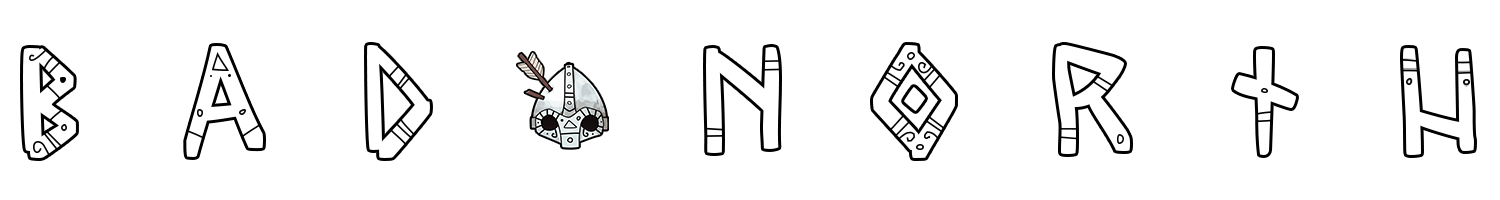Update 2018-11-07: Discord have pushed a fix that should resolve this issue for people who have non-latin characters in their usernames. Forcing an update of the discord client should resolve the issue (see possible fix #1)
Symptoms
After playing the game, returning to the main menu and selecting “Continue” or one of your save slots, the game will fail to load
After quitting the game you will have no save slots
If you look in your save files location, there will be no files there.
Often, this will result in the game not showing you the “Start” button (normally the first screen you see is the Bad North logo with a single start button underneath. If you skip this screen and go straight to the Main Menu, with shields on, something is wrong)
Cause
Issues reading and writing in the default Discord install folder
Possible fixes:
Ensure you have the very latest version of the Discord Client (fully restart Discord or your PC)
Try quitting Discord entirely and restart it as admin
Try marking BadNorth.exe as safe in you antivirus software.
Unistall the game and reinstall in a new location.
We advise installing games in your documents folder in near the root of one of your drives, i.e.
Documents\DiscordLibrary\
C:\DiscordLibrary\
D:\Games\DiscordLibrary\
Contact Discord Support for more details
Notes
Future patches of the game should notify you when saving fails, reducing the likelihood of significant lost data
We are unable to provide detailed support on issues related to Discord’s App - please contact them for more assistance